
SmartAdvocate® is an incredibly powerful, server-based, fully integrated case management system designed principally for personal injury and mass tort litigation practices. Originally designed by personal injury lawyers who understand the challenges of case management in today’s fast paced, highly competitive and technologically demanding world, SmartAdvocate® is a revolutionary new software that will increase your practice’s efficiency and profitability.
SmartAdvocate® combines the best database for managing personal injury files with browser- based features, most of which are not available in any other case management system. These software features will enable you and your practice to manage, store, track, classify and communicate in order to achieve the highest level of success.
The integration of eLaw with SmartAdvocate® automates and coordinates your calendar management. Synchronization between SmartAdvocate and eLaw will automatically add new or updated information to both systems when entered in either one. The information that is synced between the two systems includes:
- Date and Time
- Part
- Judge
- Action
- Appearance Type
- Comment
- CaseID (for internal use)
- County
- Docket No.
- Index No.
Within a specific event you will be able to view the automatic updates, which will show you adjournment information and comments from eLaw. SmartAdvocate will also automatically assign the attending staff member and add all the relevant information.

TRIALWORKS FULLY INTEGRATES E-LAW, LLC INTO THE TRIALWORKS DOCKET TO AUTOMATE ADDING COURT MOTIONS AND APPEARANCES. SIMPLIFY THE PROCESS BY ADDING THE CASE TO THE E-LAW CASEWATCH AND HAVE THE TWSERVICE DOWNLOAD AND UPDATE EACH MORNING. UPDATES ARE POSTED TO THE DOCKET TAB AND GLOBAL DOCKET AUTOMATING THE CALENDAR PROCESS FOR EACH CASE.
COURT MATTER INFORMATION:
Case Style Summary details from e-Law can be imported into the TrialWorks Caption tab through the e-Law Functions button. Setting up these fields enables the automation of key matter information from e-Law. The Functions available are:
- Add to e-Law CaseWatch
- Get Case Summary
- Import Appearances in e-Law
- Import Motions in e-Law
- Remove from e-Law CaseWatch
IMPORTING APPEARANCES & MOTION FILINGS
Users can import Appearances and Motions via the Caption tab. Pull the Court Summary from e-Law into the Caption tab of TrialWorks for Plaintiff and Defendant by clicking on Get Case Summary. Court appearances are added to include the Date & Time, Appearance Type, Court Part and Judge Assigned.
Use the free TWService to automate the import from e-Law. Every morning any new matter information posted by the Court will be imported into your case Docket and Motions tab automating the calendar process. Never have to add a Court appearance again.
OUTLOOK INTERGRATION
Once the Docket detail is imported into the case, users have the option to add the Assigned (responsible attorney) and send it to the Outlook calendar. The user will have a pre-filled calendar entry which will push all the information within the Docket detail to a personal or firm office calendar in Outlook.
TRIALWORKS APP
Out of the office? No problem. Users can view all their appearances using the TrialWorks App. Choosing to view the Global Docket provides up-to-date information on all matters.

Serving the New York legal community since 1987, LexPI™ is the leading Legal Practice -Case Management- Document Assembly Program specifically designed for New York State Personal Injury litigators.
LexPI’s intuitive, easy-to-learn interface seamlessly integrates with eLaw to reflect up-to-date court dates and adjournments. Dates, actions and notes sent from eLaw are automatically transferred to the LexPI calendar. Additionally, LexPI has the exclusive "Direct Access" function, where any lookup into the eLaw web site on one of your cases can be done with one click – a tremendous timesaver.
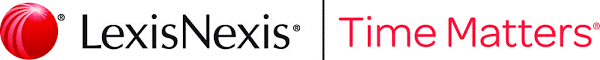
Time Matters® clients streamline their entire calendaring process and reduce the risk of clerical errors when they sync calendar and matter information from their eWatch® list with their Time Matters calendar. eTMsync™ automatically enters and updates all court appearance and motion information in your master Time Matters calendar so that all your important information can now be found in one place. Data synched from eLaw® is linked to the case in Time Matters, allowing you to quickly see every court appearance for a single case with a click of a button!
Court Appearances
eTMsync automatically updates your Time Matters calendar with upcoming information including:
- Date & Time of the Court Appearance
- Appearance Type (e.g. Preliminary Conference, Status Conference, etc.)
- Court Part
- Assigned Judge
- Resulting Action (e.g. Adjourned, Fully Submitted, etc.)
- Comments Noted by the Court
Motion Filings
eTMsync reviews all motion information on your eWatch list and updates your calendar with the latest information including:
- Date & Time a Motion is Scheduled or Decided
- Relief Sought
- Motion Status (e.g. Pending, Fully Submitted, Decided)
- Decision Date, Type and Comments
Matter Information
Speed up case creation in TimeMatters by having key case information automatically updated under a new eLaw tab in your matter form including:
- Names of Plaintiff & Defendant
- Action Type (e.g. Contract, Tort, etc.)
- Damages Type (e.g. Monetary, Non-Monetary, etc.)
- Court
- Assigned Judge and Part
- IAS Category
- RJI Information (e.g. Date Filed and RJI Type/Comments)
- Case Status